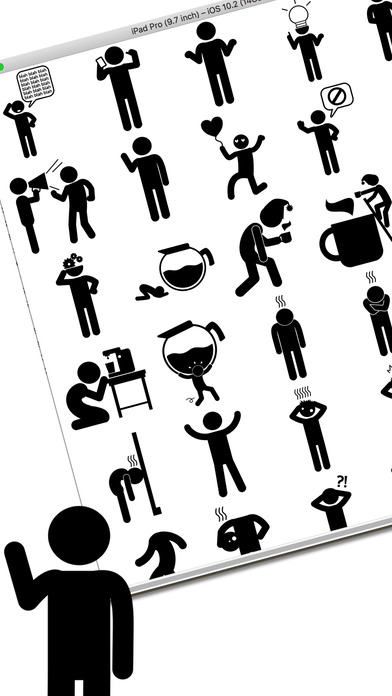Features:
• High definition graphics, with poignant faces, emojis and hilarious poses (50 and more to come).
• iMessage friendly customization.
• Regular updates with new designs, expressions and quotes.
• No hidden charge, pay once and enjoy for a lifetime.
Tips on installing stickers:
• To access iMessage apps, compose a new iMessage to a friend and tap the iMessage App Store icon alongside the compose field.
• Tap the four oval icon on the lower left corner to open the app drawer. From there, tap the plus icon labelled ‘Store’ to access the iMessage App Store.
• In the App Store, tap the Manage tab in the top right to add your purchased apps to your app drawer.
How to use stickers:
• Tap a sticker to add it to your message thread.
• Peel and place stickers on top of message bubbles or photos, just tap, hold and drop it.
• Layer stickers over each other in conversations in iMessage.
• Scale or rotate stickers by using a second finger before you place it on a bubble.
Chillibongo-Studio is based in Montreal (Quebec) and brings together visual creators from America, Canada, India, and Switzerland.